Editor's review
This tool will let you hide folders in external storage drives.
Hide Folder Ext lets you hide, lock and protect with a password folders, located on external drives. This is a kind of a unique program that hides folders on external drives. There are many applications that help hiding of folders on internal drives. Hide Folder Ext lets you to hide folders on external drives (external HDD, flash drive, pen drive, etc.) or removable media such as Secure Digital cards, CompactFlash cards, and Memory Sticks. When you hide a folder through this application, the folders will not be visible when connected to other computers either. Hiding the folder works will all kinds of connections made to the computer by the drives. These interface standards could be USB, IEEE1394 (FireWire), Serial ATA (eSATA), or IDE, etc. To make the folder visible again, you will need to post a password that was set earlier.
This application will let you hide one folder on a disk. However, the number of disks used for hiding folders on each could be unlimited. These drives should have NTFS or FAT32 or FAT file systems on them. Folders will not become visible, even when the program is uninstalled. Hidden folders are invisible if computer is running in safe mode or started from another copy of operating system. Only way to unhide the folder is through the use of the password. This is a very easy to use program made even easier through the available wizard. The program can be installed in the portable mode. This is a good and handy product.


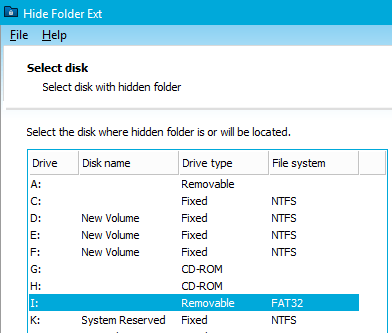
User comments